Magnetic Monitor
In-Store Touch Screen Advertising Application
The Challenge
Build an application to demonstrate the product advertising content and to provide more interaction with the customers.
The Context
A big retailer wanted to enrich the customer experience using touch screens located in the shopping space. The idea was to start demonstrating valuable information about some featured products and to let customers interact with this information: to be rewarded for completing a survey, to get a discount coupon right from the screen, to chat with a remote expert etc.
Project Summary
We have developed iOS and Android native applications for touch screens as well as the content management system and the usage statistics gathering subsystem. The resulting multipart platform allows creating and showcasing various types of content according to the schedule; it also provides the essential interaction with the customers.
NDA protected. We don't show real project name and layouts but accurately describe the features.
Technology Stack
iOS • Android • Kotlin • Java • Swift • Xcode • Python • PostgreSQL • React
Key Features
1
Content Interactive Units
Every featured product has it's own main screen with the links to the content units specific for this product. We have also added an eye-catching screensaver encouraging customers to tap the screen and to start observing.

To customize a promo campaign, the editor can use the following content units:
— surveys with yes-or-no questions and rating scales;
— advertising or how-to videos;
— recipes, coupons, and product application demos suitable for sending the download link to the customer email or phone number.
— surveys with yes-or-no questions and rating scales;
— advertising or how-to videos;
— recipes, coupons, and product application demos suitable for sending the download link to the customer email or phone number.
2
Try-It-On Unit (iOS only)
We have created an augmented reality unit to let customers virtually try the cosmetics: mascara, lipsticks, cheek colors etc. All they need to do is to look at the device camera and to select colors that will appear on their faces in real time. To achieve that, we have used machine learning and native rendering.

3
Chat Unit
Would you prefer to know an expert opinion if it is just two taps away? We have developed a special chat unit to support real time voice assistance or communication with a chat bot (Amazon Lex or Dialogflow).

4
Device Registration and Autorun
The application can be installed on any iOS/Android tablet, but every device is to be registered in the system together with a location indication. Registration data is used to show the content designed for a specific store.
Autorun mode is enabled for the scheduled content demonstration. Special night mode is being activated timing-wise to prevent screen burnout and to extend the device lifetime.
5
Content Management System (CMS)
CMS allows editors to create and to schedule store-specific demo content following WYSIWYG approach. Preview mode helps the editors to see the new content on different types of screens and to make adjustments if necessary.
Eugene Komarov, Solution Architect, Android Developer:
Yet another CMS function is exporting statistics data that is being collected during the demonstration. This data will help planning further promotional campaigns.
6
Reporting System and Power BI Integration
Due to the personal data security standards and some other enterprise regulations it was impossible to implement any out-of-the-box reporting system, and we have created a custom one. This system keeps track of the lifecycle of every registered device: power up and down events, content demonstrations, in-app user actions, and lead generation.
Taking into account the amount of tracked data it would be hard to comprehend the spreadsheets exported from the database. Consequently, we needed to visualize the data to simplify the decision making process for the people in charge of campaigns planning. In order to find an elegant solution we have integrated Power BI and created the necessary dashboards.

7
Flaky Network Connection Workaround
The biggest project challenge was to make the application fully functional when the in-store network connection is down or unstable. To solve the problem, we have developed a special content synchronization routine that is saving state and comparing files and their timestamps on the server and on the device. We also save user actions locally and report them to the server when it becomes possible.
The Outcome
It took 8 months to develop a multipart system able to prepare and to showcase the advertising content with user interaction support; it took another 8 months to add more features.
Launch Year: 2019
Launching the application in the stores significantly increased the conversion rate of promo campaigns and attracted much more attention to the featured products.
1,000+ featured products
were showcased on the touch screens
10,000+ promo campaigns
were successfully held in the stores
100,000+ leads
were generated as a result of advertising
Effective Team
Other Case Studies You May Like
Want to start another cool project?
Feel free to request a proposal if you need a website, mobile application or machine learning software.
