In-Store Demos
Task and Time Tracking Application
The Challenge
Build an application for tracking in-store demos, road shows, and other promo activities.
The Context
Sales advisors of a big retailer needed a tool to view the current schedule of in-store demos in real time, to participate in promo events, and to track time they were engaged in such activities.
Project Summary
We have developed a Progressive Web application integrated with the retailer's enterprise system. Staff members can pick up the events assigned to them and track time spent on various activities. Due to the expensiveness of mobile traffic in the country of origin, the application works offline and gets in sync with the enterprise system using wi-fi when possible.
NDA protected. We don't show real project name and layouts but accurately describe the features.
Serik Beysenov, Technical Project Lead, Solution Architect:
Thinking of an application for internal use, we decided to stay with PWA technology—otherwise we would have to place the application on Google Play and App Store and make it non-public, which seemed to be excessively complex. We used Angular for the frontend and Node.js for the backend to make it simple yet fast and reliable.
Technology Stack
PWA • Angular • Node.js • REST API • MongoDB • PostgreSQL • NewRelic • Docker • Adobe XD
Key Features
1
Time Tracking
Beyond a shadow of a doubt, this is the ultimate application feature. Users can track different activities including: travel to or from work, background work, and execution of an event. They are also allowed to track their lunch breaks and to edit the list of activities!
As a result sales advisers have a Jira replacement in their smartphone customized to the needs of the retail business.
2
User Emulation Mode
The supervisor can emulate logging in to a certain sales advisor account. Emulation mode works for two objectives: to help users in performing operations that seem confusing to them or to check the information that users have provided without interrupting the workflow.
On behalf of a certain user the supervisor can track and edit time, specify the itineraries and perform the other operations open to sales advisors.
3
Offline Mode
Taking into consideration the mobile traffic expensiveness, we have designed the offline mode—with no limits in operations. When the network is unavailable, the application is able to log all the operations in the appropriate order to synchronize with the server as soon as there is a wi-fi connection. Since sales advisors are requested to take and upload the event photos, the importance of this feature can hardly be overestimated.
Stanislav Stasenko, Business Analyst:
The greatest challenge we faced was the optional conflict between the User Emulation Mode and the Offline Mode: we needed to understand what would happen if these two different types of accessing the same data were used together.
After a discussion and some attempts of combining conflicting results we gave priority to the sales advisor operations over the supervisor changes.
After a discussion and some attempts of combining conflicting results we gave priority to the sales advisor operations over the supervisor changes.
4
User Availability Calendar
All sales advisors have a right to select the working hours on their own: some people sleep late in the mornings, some prefer not to work on Saturday, and some are looking for part-time work during summer vacation only. Before assigning events, the supervisor needs to know the availability of staff members.
Users are to tag their regular working and non-working hours in a special application section; they can also add extra blackout dates when they are temporary unavailable for some reason. This way all sales advisors are given tasks in a proper manner.
5
Digital Signing
To certify that the event has completed successfully, the store manager needs to sign on to the event report in the application right on the smartphone screen—providing name, surname and email to get notified about this signing. Sales advisors can also complete the event with no store manager around if they mention this fact creating report in the application.
6
Survey
Once the event is finished, users are to take a survey summarizing the results. The list of questions can be saved unanswered to let sales advisors return later.
7
Reminders
To get paid for a certain event, users need to track time spent, to get a store manager signature, and to take a survey. If any action from this list is left undone, sales advisors will be gently notified next day.
The Outcome
It took 10 months to build the application on PWA technology from scratch. Sales advisors were granted simplicity and flexibility they needed: now all promotional activities are distributed via the smartphone and all reports are collected via the smartphone too.
Launch Year: 2020
100+ stores
organize in-store demos using the application
2,000+ sales advisors
work good with the application
Effective Team
Other Case Studies You May Like
Want to start another cool project?
Feel free to request a proposal if you need a website, mobile application or machine learning software.
